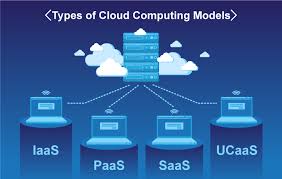Cloud computing has revolutionized the way businesses and individuals manage data, access applications, and store information. With the rise of cloud-based solutions, users can now access powerful computing resources and services over the internet, eliminating the need for costly infrastructure. The variety of cloud services available can be overwhelming, and it’s important to understand the different types of cloud services to choose the right one for your specific needs.
In this article, we’ll explore the various types of cloud services, including Infrastructure as a Service (IaaS), Platform as a Service (PaaS), Software as a Service (SaaS), and others. We’ll also help you understand which type of cloud service is best suited for your requirements, whether you’re an individual user, a small business, or a large enterprise.
1. What Is Cloud Computing?
Cloud computing refers to the delivery of computing services such as storage, processing power, databases, and networking, via the internet. This enables users to access these resources without the need for physical hardware or on-site infrastructure. Cloud services can be scaled up or down based on demand, which provides greater flexibility and cost-efficiency compared to traditional IT systems.
Cloud services are typically categorized into three primary service models:
- IaaS (Infrastructure as a Service)
- PaaS (Platform as a Service)
- SaaS (Software as a Service)
Each of these models provides different levels of control and management, catering to different business and personal needs.
2. Types of Cloud Services
2.1 Infrastructure as a Service (IaaS)
IaaS (Infrastructure as a Service) provides users with virtualized computing resources over the internet. This is the most basic form of cloud service, offering the raw infrastructure needed to build applications or run workloads without the need for physical hardware.
Key Features of IaaS:
- Virtual Machines (VMs): IaaS platforms provide virtualized computing resources, allowing users to run applications and manage workloads without investing in physical servers.
- Storage and Networking: IaaS also includes scalable storage solutions and networking capabilities for connecting different cloud services.
- Scalability: IaaS allows you to scale your infrastructure up or down based on your usage, giving you flexibility and cost control.
- Pay-as-you-go: Users only pay for the resources they use, which can help reduce costs for businesses that don’t need constant server uptime.
Popular IaaS Providers:
- Amazon Web Services (AWS)
- Microsoft Azure
- Google Cloud Platform (GCP)
Who Should Use IaaS?
IaaS is ideal for businesses that need to run custom applications, store large amounts of data, or require a flexible infrastructure that can be adjusted based on demand. It’s a great choice for developers and IT teams who want to have full control over their infrastructure without the hassle of managing physical servers.
2.2 Platform as a Service (PaaS)
PaaS (Platform as a Service) provides a platform and environment for developers to build, test, and deploy applications without worrying about managing the underlying infrastructure. PaaS platforms handle the operating systems, middleware, and runtime environments, enabling developers to focus on creating applications.
Key Features of PaaS:
- Development Tools: PaaS solutions typically provide a range of development tools, such as programming languages, databases, and middleware, to assist in application development.
- Integrated Software Development Kits (SDKs): PaaS platforms often come with pre-configured environments and SDKs, which can speed up development and testing.
- Automatic Updates and Maintenance: PaaS providers handle system updates, security patches, and maintenance, saving developers time and effort.
- Scalable Hosting: Developers can scale applications seamlessly depending on demand without worrying about resource management.
Popular PaaS Providers:
- Heroku
- Google App Engine
- Microsoft Azure App Services
Who Should Use PaaS?
PaaS is perfect for developers who want to create, deploy, and manage applications without dealing with the complexities of managing infrastructure. It’s also a good option for businesses looking to streamline the development process and reduce the burden of IT management. It’s especially useful for startups and development teams focused on innovation and rapid deployment.
2.3 Software as a Service (SaaS)
SaaS (Software as a Service) delivers software applications over the internet, eliminating the need for users to install or maintain software locally. With SaaS, users access applications directly from the cloud, usually through a web browser.
Key Features of SaaS:
- Web-Based Access: SaaS applications can be accessed from any device with an internet connection and a browser, making them ideal for remote teams.
- Subscription-Based: SaaS products are typically offered through subscription models, where users pay for the software on a monthly or annual basis.
- Automatic Updates: SaaS providers take care of software updates, patches, and maintenance, ensuring the application is always up to date.
- Scalability: SaaS applications are designed to scale easily, allowing businesses to add or remove users as needed.
Popular SaaS Providers:
- Google Workspace (formerly G Suite)
- Microsoft 365
- Salesforce
- Dropbox
- Slack
Who Should Use SaaS?
SaaS is perfect for businesses or individuals who need ready-to-use software without the need for complex installations or maintenance. It’s especially suitable for small to medium-sized businesses, remote teams, and individuals who need access to productivity tools, CRM systems, or collaboration platforms without the hassle of managing infrastructure.
2.4 Function as a Service (FaaS)
FaaS (Function as a Service), also known as serverless computing, allows developers to run specific functions or pieces of code in response to events, without the need to manage servers or infrastructure. With FaaS, developers upload their code, and the cloud provider automatically allocates resources based on demand.
Key Features of FaaS:
- Event-Driven: FaaS functions are triggered by events such as HTTP requests, file uploads, or database updates.
- Serverless Architecture: Developers don’t need to manage servers or infrastructure. The cloud provider handles everything behind the scenes.
- Scalability: FaaS automatically scales based on the number of requests, so developers only pay for the resources used during execution.
Popular FaaS Providers:
- AWS Lambda
- Google Cloud Functions
- Azure Functions
Who Should Use FaaS?
FaaS is great for businesses that need to run occasional or event-driven workloads, such as microservices, APIs, or automated workflows. It’s particularly suitable for developers working on highly dynamic applications that require on-demand resource allocation and rapid scaling.
2.5 Storage as a Service (STaaS)
STaaS (Storage as a Service) provides scalable cloud storage solutions where users can store and access their data over the internet. STaaS allows businesses and individuals to offload their data storage needs to the cloud, freeing up local storage resources.
Key Features of STaaS:
- Scalability: Cloud storage providers allow users to scale their storage capacity based on usage.
- Access Control: Users can manage who can access their stored data and set permissions for different roles.
- Cost-Effective: STaaS typically operates on a pay-per-use model, so users only pay for the storage they need.
Popular STaaS Providers:
- Google Cloud Storage
- Amazon S3
- Dropbox
- Microsoft OneDrive
Who Should Use STaaS?
STaaS is ideal for individuals, businesses, or organizations that need reliable, scalable storage without investing in physical servers or infrastructure. It’s particularly useful for data backup, media storage, and disaster recovery.
3. How to Choose the Right Cloud Service for You
Consider Your Needs
When deciding which type of cloud service is best for you, it’s important to consider your specific needs:
- For Businesses with Custom Infrastructure Needs: IaaS is the right choice if you need more control over your infrastructure and want the flexibility to scale up or down based on demand.
- For Developers Looking for a Streamlined Development Process: PaaS is the ideal option if you want to focus on building and deploying applications without managing the underlying infrastructure.
- For Individuals and Small Businesses Needing Software Applications: SaaS provides ready-to-use applications that require minimal setup and can be accessed from anywhere.
- For Event-Driven Applications or Microservices: FaaS is perfect for developers who want to run functions without worrying about server management.
- For Scalable and Secure Data Storage: STaaS is the best option for individuals or businesses needing reliable cloud storage solutions.
Evaluate Costs and Scalability
Cloud services operate on a pay-as-you-go pricing model, which makes them cost-effective for users with varying needs. However, different service models have different pricing structures, so it’s important to compare costs across providers.
- Consider Your Budget: Determine your budget and evaluate the costs associated with each cloud service. For instance, SaaS subscriptions are often more predictable, while IaaS costs can fluctuate based on usage.
- Think Long-Term: Consider how your needs may change over time and whether the cloud service you choose offers the scalability to grow with your business or personal requirements.
Consider Security and Compliance
Security is one of the top concerns when using cloud services. Ensure that the cloud service you select meets the necessary security standards and compliance regulations, especially if you’re storing sensitive or personal data.
Conclusion
Cloud computing offers a wide range of services, each designed to meet different needs. By understanding the types of cloud services—such as IaaS, PaaS, SaaS, FaaS, and STaaS—you can select the best solution for your business or personal requirements. Whether you’re looking for flexibility, scalability, or convenience, the right cloud service can streamline operations, improve productivity, and reduce costs.
Consider your specific goals, the nature of your projects, and your budget when choosing the right cloud service. By making an informed decision, you can take full advantage of the benefits cloud computing has to offer.